



 (1 rate)
(1 rate)
In this era of emerging technology, Whatsapp is also spreading its wings in terms of technical advancement. The messaging application is now available with an update, which will not only allow Siri to send messages but also can make Whatsapp calls. With the help of this awesome feature presented by the company, you do not have to type a single letter to communicate with your friends and family.
iOS 10 fueled devices will come with this feature on WhatsApp by default, but other iOS users who are yet to get updates will have to wait a bit. After being summoned by updates, you can simply ask Siri to call or message someone on WhatsApp. For eg: “Hey Siri, text Eva on Whatsapp”. But in the starting, you must make sure that you have enabled the controls in your device’s settings.
_1.jpg)
Siri will ask you all the questions regarding the process and will guide you step-by-step, like Who do you want to contact with?, What message you want to send? And once all the required queries come to an end Siri sends the exact message. In the starting tests, Siri recognizes the name of the subject.
You may also be interested in: Whatsapp not comes with some new changes in iOS
At present, only WhatsApp supports this Siri feature, but it is also believed that Facebook messenger may also be rolled out with this feature in the future. At present, if you try to communicate with Facebook Messenger, Siri will respond with a message stating that “Messenger hasn’t set that up with me yet.”
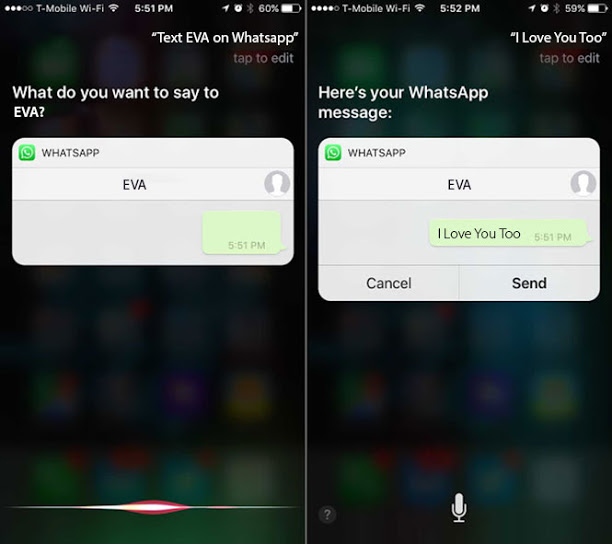
The updated Whatsapp will also bring the feature of being able to answer calls without unlocking your device as if it was just a normal phone call. A widget will also be made available, which will allow you to jump on recent chats or check out unread messages.
You just have to download the latest Siri-enabled version of Whatsapp, by which you will be able to communicate with your dear ones without following the old boring way of staring at your phone and typing long strings of messages.
Must Visit Our Google+ Community Page For Latest And Updated Technology Happenings Around The Globe.